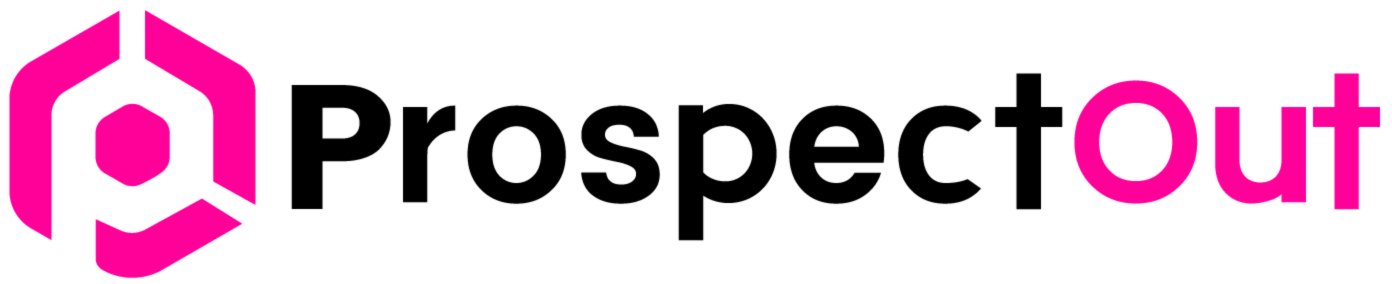You know how everyone says “cold outreach is a numbers game”?
Well… that’s only half true. Sure, you can blast out 5,000 emails, but if your list is full of the wrong people or worse, bad emails. You’re basically just spamming the void.
The real magic happens when your prospect list is spot-on. I’m referring to a list that’s tailored to your Ideal Customer Profile (ICP). When you do that, everything changes: your outreach feels more relevant, more people reply, fewer emails bounce, and the ROI actually makes you smile instead of wince.

The problem? Most sales teams still work with old, scraped, or totally irrelevant data. It’s like trying to win a race with a flat tire. You can keep pushing, but you’re not getting far.
That’s why I’m putting together this guide. I’m going to walk you through exactly how to build a scalable, verified, and personalized prospect list from scratch. We’ll use modern tools like Clay.com to do the heavy lifting, and I’ll show you a couple of my favorite hacks for finding local business leads through Google Maps and Yelp.
And here’s the thing,
Collecting emails is just one piece of the puzzle. I’ll also show you how to verify them before you hit send. That way, you’re not tanking your sender reputation or burning through good leads with a high bounce rate.
It doesn’t matter if you’re going after B2B SaaS buyers in New York or local plumbing companies in Dallas. This process will help you land your emails in the right inbox, looking professional, and ready to start conversations that actually lead somewhere.
How to Build a High-Converting Prospect List for Cold Outreach?
To build a high-converting prospect list, follow the steps below,
Define Your Ideal Customer Profile (ICP)
Before you collect any leads, you must clearly define your Ideal Customer Profile (ICP)—a detailed description of the company and decision-maker who would benefit most from your offering. This reduces wasted effort on unqualified contacts and ensures your messaging reaches its intended audience.
What Goes Into a Strong ICP
- Firmographics: Industry, company size (employees or revenue), location
- Role-based Attributes: Job titles or seniority (e.g., VP of Marketing, IT Director)
- Psychographics: Pain points, priorities, typical buying triggers
- Behavioral Indicators: Funding stages, recent company news, tech stack usage
Example ICP Table:
| Attribute | Example Specification |
| Industry | SaaS / Tech (B2B software companies) |
| Company Size | 50–200 employees |
| Geography | U.S.‑based, remote‑first startups |
| Role | VP of Growth, Head of Marketing, CMO |
| Pain Points | Lead generation growth, stuck in scaling phase |
Why ICP Matters
A clearly defined ICP transforms prospecting from guesswork to strategy. Rather than blasting a large generic list, you’re focusing on people who are likely to respond. This boosts open and reply rates, preserves deliverability, and shortens the sales cycle.
Tools & Sources for Building Your Prospect List
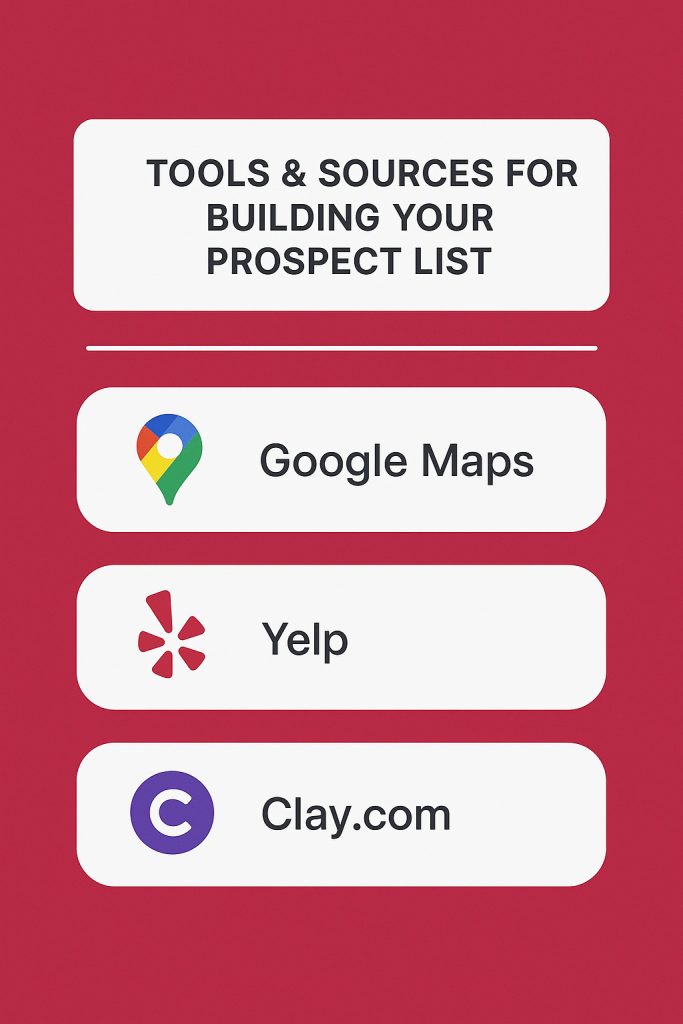
Clay.com for Automated & Enriched Lead Generation
Clay.com is a modern, no-code lead management platform designed to automate prospect research, enrichment, filtering, and outreach preparation. It pulls in data from multiple sources, automatically enriches records, and lets you build custom workflows using tables, formulas, and AI-driven prompts.
Why Choose Clay for Prospecting?
- Multi-source connectivity – integrates with LinkedIn, Google Maps, Crunchbase, Clearbit, Hunter, Apollo, and hundreds more .
- Waterfall enrichment – sequential querying across 40+ providers to find emails, company metadata, technographics, and more until relevant data is found.
- AI assistant “Claygent” – recommends personalized first lines, draft messages, and helps build outreach sequences .
- Scalable workflow design – organize leads in table views, set enrichment rules, filter by ICP criteria, dedupe automatically, and export lists when ready.
How to Use Clay for Your ICP-Based Prospect List
- Create a New Board: Set up a workspace that corresponds to a specific ICP or campaign.
- Import Initial Seed Data: Pull in baseline prospect data from LinkedIn, ZoomInfo, or Google Maps.
- Run “Enrich Data”: Click the plus icon next to the last column, choose an enrichment provider for contact details or firmographics, and run the enrichment task .
- Apply Filters: Narrow down to decision-makers who match exact criteria (e.g., titles, geography, company size).
- Use AI Prompts for Personalization: Leverage Claygent to suggest personalized messages based on company news, tech stack, or funding status.
- Export Final List: Output your prospects in CSV or directly plug into your CRM or email tool.
Users report massive time savings: agencies and sellers who’ve switched to Clay say they now automate what used to require multiple tools and large SDR teams. One review mentioned how it “automated their entire workflow” and drastically reduced their workload, making scaling possible even with fewer resources.
Limitations to Consider
- There’s a learning curve, in particular, optimizing the use of credits for enrichment APIs and setting up workflows efficiently.
- Clay does not send emails directly; you’ll need to connect with an outreach tool like Smartlead, Reply.io, or Mailshake to deliver campaigns.
Google Maps & Yelp for Local Business Prospecting
If you’re targeting local service businesses, Clay can still play a role—but the sourcing often begins with Google Maps or Yelp.
Using Google Maps:
- Search by keyword and location ( “coffee shops in Miami”, “dentists in Dhaka”).
- Export names, addresses, phone numbers, website URLs.
- Use manual collection or tools like PhantomBuster or Clay’s scraper integrations to capture listings.
- Import results into Clay for enrichment, filtering, and email lookup.
Using Yelp:
- Filter by category, rating, and region (e.g. “top-rated salons New York”).
- Pull business name, phone number, website link.
- Target service-based verticals (e.g., restaurants, gyms) often missed by B2B databases.
Once in Clay, you can enrich businesses with contact emails, site technology used, ownership information, or social profiles. qualifying them and making personal outreach possible.
B2B Database Platforms for Firmographic-Rich Prospect Lists
When targeting B2B prospects, especially decision-makers, high-quality firmographic data (including industry, size, revenue, and technology) and accurate role details (such as title and department) are crucial. Here’s how top platforms help:

LinkedIn Sales Navigator: Role-Based Targeting Powerhouse
LinkedIn Sales Navigator provides advanced access to LinkedIn’s database of over 1 billion professionals, enabling robust role-based targeting:
- Key Features:
- Advanced filters: job title, function, seniority (Director level+), industry, company size, geography, company headcount growth, and years in role.
- Boolean capability: use AND/OR/NOT for precise queries (e.g., “(VP of Marketing OR Head of Growth): U.S.:SaaS startups”).
- Alerts & lead recommendations: real-time updates on prospect activity—career moves, news mentions, job posts.
- InMail messaging and lead/account lists for organized outreach management.
- Advanced filters: job title, function, seniority (Director level+), industry, company size, geography, company headcount growth, and years in role.
- How to Use It:
- Set a tailored search: filter to ICP (Head of IT, U.K., 100–500 employees).
- Save leads into lists for campaigns.
- Export via tools like Evaboot to extract email addresses and phone data that aren’t visible in Navigator alone.
- Set a tailored search: filter to ICP (Head of IT, U.K., 100–500 employees).
ZoomInfo: Gold-Standard Firmographics & Direct Contact Data
ZoomInfo is a premier go-to-market intelligence platform, offering detailed company/firms data and direct contact details for millions of professionals.
- Core Features:
- Massive company & contact database: detailed firmographics, revenue, organizational structure, tech stack, and role-level contacts.
- Intent and scraping infrastructure: web crawling, contribution networks (email signatures), in-house verification teams to ensure accuracy.
- Native intent signals: filters based on recent research topics, technologies, funding events to find timely outreach triggers.
- Full CRM integration (HubSpot, Salesforce, Pipedrive) and native lists for campaigns and enrichment workflows.
- Massive company & contact database: detailed firmographics, revenue, organizational structure, tech stack, and role-level contacts.
- How to Use It:
- Build lists using multi-field filters: e.g., SaaS companies in Canada with 50–200 employees, using HubSpot, financing in last 6 months.
- Access emails and mobile/office phone numbers directly.
- Upload seed lists to ZoomInfo to enrich or update missing data.
- Export contacts or sync directly to your CRM/outreach tools.
- Build lists using multi-field filters: e.g., SaaS companies in Canada with 50–200 employees, using HubSpot, financing in last 6 months.
- User Feedback:
- Sales professionals frequently cite ZoomInfo as having “the best data hands down,” especially for mobile numbers and firmographics, despite complaints about cost and platform speed.
- Sales professionals frequently cite ZoomInfo as having “the best data hands down,” especially for mobile numbers and firmographics, despite complaints about cost and platform speed.
Apollo.io: Best Value Scoring with Engagement Tools
Apollo.io combines a robust B2B database with built-in outreach tools, making it an attractive option for teams that require both contact data and sequencing capabilities.
- Key Features:
- Robust contact database (~275M+ contacts) with firmographics, technology stack, and buyer intent scoring.
- Chrome extension to capture contact details from LinkedIn, Crunchbase, or any website.
- Built-in engagement: email sequencing, dialing, A/B testing, analytics reporting.
- Robust contact database (~275M+ contacts) with firmographics, technology stack, and buyer intent scoring.
- Workflow Example:
- Search within Apollo for ICP-aligned contacts.
- Click through the LinkedIn profile via the extension to access the matching profile and retrieve full contact details.
- Add to in-platform sequences, personalize variables, and track email performance.
- Search within Apollo for ICP-aligned contacts.
- Pros:
- Affordable tiers, many users find significant ROI at ~$100 per user per month.
- Combines list-building and campaign execution in one tool.
- Excellent intent-based lead scoring to prioritize outreach.
- Affordable tiers, many users find significant ROI at ~$100 per user per month.
- Cons:
- Data coverage varies by region; international coverage can be patchy.
- Contact profiles occasionally incomplete or outdated.
- Data coverage varies by region; international coverage can be patchy.
- User Insights:
- Many users opt for Apollo over ZoomInfo because it delivers “good enough” data at a far lower cost, especially when paired with Chrome scraping extensions like Apollo’s or Clay integrations.
- Many users opt for Apollo over ZoomInfo because it delivers “good enough” data at a far lower cost, especially when paired with Chrome scraping extensions like Apollo’s or Clay integrations.
Seamless.ai: Fast Search & Discovery, Mixed Reviews
Seamless.ai provides real-time search and indexing of contact data, prioritizing ease of use and speed.
- Highlights:
- The Chrome extension allows for gathering email and phone data while browsing LinkedIn or company websites.
- Real-time lookup: attempt email guesses, validate using internal scoring algorithms.
- The Chrome extension allows for gathering email and phone data while browsing LinkedIn or company websites.
- Strengths:
- Instant access to contact guesses while prospecting manually.
- Flexible price plans for small teams.
- Instant access to contact guesses while prospecting manually.
- Weaknesses:
- Data accuracy can be hit or miss, with many reporting frustration with support and inaccurate guesses.
- Scaling workflows or bulk enrichment can become cumbersome.
- Data accuracy can be hit or miss, with many reporting frustration with support and inaccurate guesses.
- User Sentiment:
“Don’t use seamless. They’re a PITA to do business with … emails are decent but… too much guesswork.” Reddit user
LeadFuze: Keyword & Intent-Based Search Customization
LeadFuze is ideal for keyword-driven searches and niche firmographic targeting with flexible filters.
- Platform Features:
- Search by job title plus keyword (e.g., “Marketing Director AND machine learning”) to find niche personas across industries.
- Intent scoring and trigger-based targeting.
- Option to run campaigns or export lists.
- Search by job title plus keyword (e.g., “Marketing Director AND machine learning”) to find niche personas across industries.
- Pros:
- Great flexibility for niche or vertical targeting.
- Predictable pricing with lead credits.
- Export-friendly CSVs and integrations.
- Great flexibility for niche or vertical targeting.
- Cons:
- Smaller database vs Apollo or ZoomInfo.
- No built-in CRM or email sequencing capability—they focus purely on list building.
- Smaller database vs Apollo or ZoomInfo.
Real-World Strategy Pattern
An effective combo: Sales Navigator + Apollo + Clay.com:
- Use Sales Navigator to build your role-based ICP lead list.
- Enrich and score those leads in Apollo.io, filling missing emails and firmographic info.
- Import into Clay.com for multi-source enrichment, AI personalization, filtering, deduping.
- Export clean, validated lists to your email tool or CRM and launch outreach.
Alternatively, ZoomInfo may be sufficient for enterprises requiring maximum accuracy and scale. but combining Apollo with LeadFuze offers affordability and flexibility for smaller teams.
Organizing & Structuring Your Prospect List
With your data collected and enriched, you need to classify and manage it effectively.
Tools to Use:
- Clay Boards/Table view: ideal when working inside Clay.
- Google Sheets or Excel helps with collaboration and visualization.
- CRM: HubSpot, Pipedrive, Salesforce for end-to-end tracking.
Recommended Columns:
- Prospect Name
- Email Address
- Job Title
- Company
- Source (LinkedIn, Yelp, Maps)
- ICP Match Score
- Pain Point or Trigger
- Personalized Opening Line
- Verification Status (e.g. Valid / Invalid)
- Follow-Up Stage or Campaign Tag
Use conditional formatting or color tags to distinguish between verified and unverified contacts, or warm and cold status. The result is a well-organized, outreach-ready list that’s easy to filter or segment by channel or campaign.
Verify Your Email List
Why Email Verification is Critical
- Keeps your bounce rate low, protects sender reputation with the right email appointment setting.
- Prevents spam flags and deliverability issues
Top Verification Tools
- NeverBounce: real-time API and bulk cleaning
- ZeroBounce: flags disposable emails, spam traps, catch-all domains
- Hunter Email Verifier: quick bulk or single verification for outreach lists
Verification Process
- Export emails from Clay or your spreadsheet.
- Upload to a verification tool.
- Filter out invalid, catch-all, risky, or disposable emails.
- Mark and keep only valid contacts.
- Optionally: re-run verification every few weeks to maintain hygiene.
Tips for Clean Lists
- Do an initial pass before uploading to outreach tool.
- After campaigns, remove bounced or unsubscribed addresses.
- Re-validate periodically to maintain quality.
Outreach Channel Strategy & Personalization
- Choose the right channel: localized businesses? use business emails or even phone calls. B2B tech? use personalized cold emails or LinkedIn DMs.
- Personalization tips: use data from Clay (recent funding, tech stack, product launch) to tailor subject line and opening.
- Templates:
- Cold email campaign template: Mention mutual interest or insight (“I noticed you use HubSpot…”).
- LinkedIn DM: Reference recent post or company milestone.
- Cold email campaign template: Mention mutual interest or insight (“I noticed you use HubSpot…”).
Legal Compliance & Best Practices
- Follow GDPR, CAN-SPAM, CCPA: include opt-out links, maintain audit logs, respect unsubscribes.
- Keep data minimal and purpose-bound.
Continuous Optimization & Testing
- A/B test subject lines, personalization tokens, opening statements.
- Track metrics: open rate, reply rate, bounce rate, meeting set rate.
- Use these results to feed back into Clay filtering logic and ICP refinement.