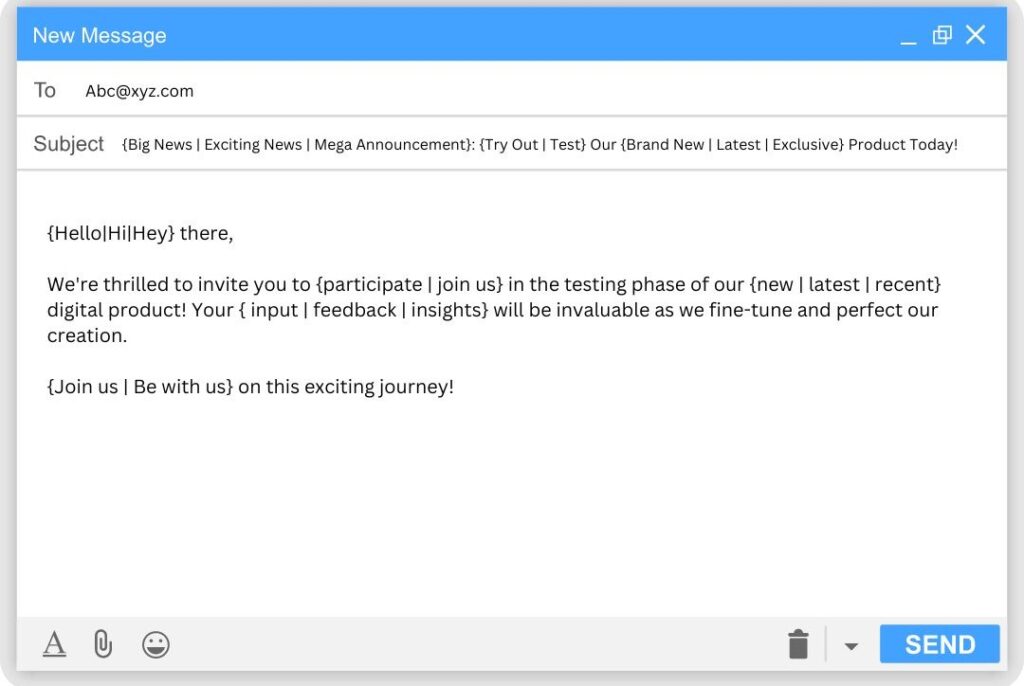Cold email marketing refers to the process of sending unsolicited emails to potential customers or clients. The goal of cold email marketing is to introduce your business and its products or services and to encourage the recipient to take a specific action such as making a purchase, scheduling a demo, or requesting more information.
Cold email marketing can be a highly effective marketing strategy, but it requires a great deal of time, effort, and patience. Cold email software automates many of the manual tasks involved in creating, sending, and tracking cold emails, making it a more efficient and effective marketing tool.
This blog will provide an overview of what cold email software is and its key features. It will discuss the benefits of using cold email software and the top 5 best cold email software available. The blog will also provide guidance on how to choose the right cold email software for your business.
What is Cold Email Software?
Automating cold email campaigns through software ensures your outreach strategy gets a go. It alleviates the need for anything manual and streamlines the processes. Let’s discuss some of the core aspects and offerings from the end of cold email marketing tools:
Improve Efficiency
Crafting personalized messages for prospects is daunting if you do it manually. Automating messaging to send all the prospects in one go with the software saves time and effort. In addition, such software also has an automated follow-up messaging integration that keeps the audience in the loop.
Performance Tracking
You can track crucial aspects of the executed cold email campaign through cold email software. The real-time view of the clicks opens, and replies data will enable you to monitor the campaign performance.
That said, cold email marketing tools enable you to try multiple content formats and test the performance. The insight you get from the data of multiple executions helps you optimize your campaign later to get better outcomes.
Reduce Bounce Rate
The most concerning issue for any cold email campaign is that it leads to the recipient’s spam folder. Cold email software addresses this problem by automating the scheduling of emails at the best times, which results in emails landing in inboxes and more opens.
Plus, crafting each email with a personalized tone is possible, which reduces the email being flagged as spam.
Further Reading –Effective Strategies to Send Bulk Cold Emails Without Getting Blacklisted in 2024
Top 7 Cold Email Marketing Software
The core goal of any cold email software is to automate all the manual and repetitive tasks. But there are plenty of cold email tools among which few may cater to your specific needs. After rigorous research, we have picked the seven best cold email tools to cater to your outreach campaign requirements.
Let’s have a look at all those!
1. Lemlist
As a multi-channel outreach solution for your marketing campaigns, Lemlist offers you the perfect solution. The standout element of this cold email tool is its personalization features and also AI integration to navigate various tasks.
With Lemlist, you can add recipient-focused pictures, videos, or landing pages to add a touch of personalization. It eliminates the practice of boring long messages that we are used to in cold emails. In addition, incorporating personalized CTAs in between these makes things even better.
The best part is the option to warm up your campaign. Lemwarm from Lemlist will help you with that, which you can use even after warming up your campaign. It aids in high reply rates and always keeps the inbox engaging.
With that being said, a wide range of templates are available to help you automate messages catered to different segments of recipients. The pricing is segmented on a monthly, quarterly, and yearly basis. Under each of these segments, you can avail four different plans with a 14-day free trial option for each plan.
Moreover, with several integration options, Lemlist streamlines the process and makes the execution of cold email campaigns smooth.
The Good
- Several options for integration
- AI-powered copy generation
- Scope for personalized pictures, videos, and landing pages
- Advanced campaign warm-up feature
- Training material and free courses
The Bad
- It can be complex for someone new
- Expensive
2. Saleshandy
Saleshandy is one of the most trusted and prominent cold email marketing tools. It works as a cold email tool and a sales engagement platform. That said, it offers all the features you can expect, such as – spintext, A/B testing, sender rotation, email tracker, auto follow-ups, and more.
It has an easily understandable interface, and you won’t have difficulty getting used to it. That said, this cold email tool is solely focused on cold emails rather than other channels for cold emails.
The creation of email sequences is pretty simple in Saleshandy. With that, you’ll get 26 email content variations for experimenting with your strategies. To make the cold emails more personalized, the emails from Saleshandy appear as if they were sent from your email address.
The best part is that you don’t need to be too tech-savvy to get used to its features. Its interface lets you easily track emails personally without much navigation and effort.
As for pricing, the plans are segmented monthly and annually. Each of these segments includes four different plans catered to various audience types. Lastly, as Saleshandy focuses solely on cold email campaigns, detailed analytics about open and reply rates will enable you to adjust and optimize campaigns accordingly.
The Good
- Good A/B testing feature
- Email tracking capability
- No surge in price with increased users
- Intuitive interface
The Bad
- Not for multi-channel lead acquisition
3. Woodpecker
Woodpecker would be a good choice for beginners for whom deliverability and building up a sender reputation matter most. Like every other cold email software, it offers all the necessary features to optimize your cold email campaigns. Automated email follow-ups, A/B testing, and email templates are just a few.
You’ll be able to integrate either your Outlook, IMAP, or Gmail within a few seconds. There is an email throttling algorithm in it, which helps send cold emails irregularly. Thus, the spam filters are avoided by your domain by not sending all emails in one go.
What makes Woodpecker remarkable is the deliverability monitor, which constantly keeps you updated on the condition of the emails you send. Besides, you can create a campaign with as few as 12 steps and have options for unlimited follow-up emails.
Regarding security, Woodpecker helps you detect duplicate emails from your list of prospects. It does the job by avoiding sending cold emails to non-existent addresses. Lastly, the pricing is very reasonable, as low as $25/month if you take the annual plan and the monthly plan starts at $29/month.
The Good
- Multiple CRM integration
- Adequate knowledge materials
- Reasonable pricing plans
- Easy email tracking
The Bad
- Add-ons are expensive
4. Mailshake
Over the years, Mailshake has been a prominent sales engagement tool that can send personalized cold emails. It includes all those standard features that a cold email marketing tool can offer and helps in your outreach strategy to have more conversions.
With Mailshake, the process of email verification is very straightforward. It detects whether the emails in the list are real, so the campaigns always have a low bounce rate.
Many third-party integrations, including CRM, LinkedIn, etc., are seamless. The coolest feature that you’ll find is the ability to send emails based on the type of links your prospect clicks. In addition, the A/B testing feature helps you figure out what type of tonality in messaging will work best for your cold email campaign.
There is also a lead catcher feature that works to identify the lead’s quality. It figures out the tone of their conversation after they engage with your cold email. This lead tracker will then create a separate timeline for the leads that will seem optimistic.
That said, the pricing is segmented into monthly and quarterly basis. It starts at as low as $29/month for a user every month and costs $25/month yearly.
The Good
- Intuitive sequences in the campaign setup
- Good deliverability rates
- A/B testing features
- User-friendly interface
The Bad
- No live chat
5. QuickMail
Quickmail offers scalable solutions to cold email marketers that focus on amplifying campaigns. Deliverability rates, inbox rotation and other analytics options make it viable for executing campaigns smoothly.
Significantly, the inbox rotation feature works in sequencing the campaigns. Maintaining a good sender reputation through this sequencing from multiple email addresses is possible. The software also lets you manage your spam grade status and looks after the health of all the email inboxes connected to your campaign.
Besides, Quickmail avoids optimal time spacing of 30 seconds to avoid every spam trigger. There is also a verification of all the contact lists before the emails are lined up for bulk messaging. So, the scope of dead emails on the list is significantly less.
That said, the best integration of Quickmail is with the google sheets. You need to connect your spreadsheet full of prospect lists with Quickmail. The rest will be done by automation after you craft an outreach template.
Last but not least, QuickMail offers three pricing plans. The basic plan starts at $49/month, and the Pro and Expert plan are $89 and $129, respectively.
The Good
- Good deliverability rates
- Suitable for bulk sending
- Compatible with a wide range of email providers
The Bad
- Limited CRM integration
6. Klenty
Klenty identifies itself mostly as a sales automation software, which will also enable you to engage and convert your consumers with personalized cold emails. It works both for the outbound and inbound sales teams
It comes with a very simple and intuitive user interface that is easy to navigate. That said, five core features shape up Klenty, which are – Prospect management, CRM integrations, Analytics, Automation, and Customization.
You’ll have the opportunity to track each of the prospects and view their journey towards conversion. The dashboard aids in tracking their footprints and there is also a duplicate detection feature that enables you to eliminate any duplicate emails existing.
In addition under the prospect management feature, you will have the freedom to include as many custom tags and fields for your prospective audience. Email automation also saves your time to a great extent and there is also a reply option that halts the campaign once you have received the feedback from the prospect.
There is an A/B testing feature allowing to see campaign performance using multiple templates. Also, a pretty wide range of integrations are there with this cold email marketing tool.
The Good
- You can create multiple sequences regardless of the prospect status
- A/B testing to measure and detect the campaign performance
- Intuitive interface
- Affordable pricing
The Bad
- Mobile app absent
7. GMass
With built-in cold email automation tools, GMass is known for speeding the cold email marketing campaigns. It enables you to execute and run the campaigns directly from your Gmail account.
It lets you create a huge list of prospects using its email list builder feature. The process is easier because all you need to do is carry out a Gmail search using a keyword and the IDs from the search end up in the mailing list.
The personalization features in crafting the emails add much flair, which enables you to send unique cold emails and ensure a good sender reputation. Also, just like most other tools, there are options for image and video addition.
Apart from this, usual features like campaign analytics and automatic follow-ups are there for use. The best part is the interface of this platform, which is easily understandable even for a regular Gmail user.
Lastly, GMass comes with pricing plans for both individuals and teams. The individual pricing starts from $25/month on the Standard plan with also different offerings under Premium and Professional plans.
The Good
- Easily understandable interface
- Free email verification
- Easy export of email lists from Google Sheets
- Hubspot and Salesforce CRM integration
The Bad
- Only works on Chrome
- Only works for Google Workspace and Gmail accounts
Further Reading- How Many Cold Emails to Get One Client? [2024 Guide]
These cold email tools are highly effective for outreach across industries like business brokering and M&A advisory, SaaS, manufacturing, financial advisory, and recruitment.
Conclusion
Cold email software can improve efficiency and speed, increase accuracy and personalization, provide better targeting and segmentation, and offer advanced analytics and reporting. It can also increase delivery rates and open rates, leading to more successful cold email campaigns.
Choosing the right cold email software for your business requires careful consideration of your specific needs and goals, evaluating the features and pricing of different software, and considering user reviews and customer support options.
Testing and comparing different cold email software can also help you make the best decision for your business. The cold email software can be a powerful tool for businesses