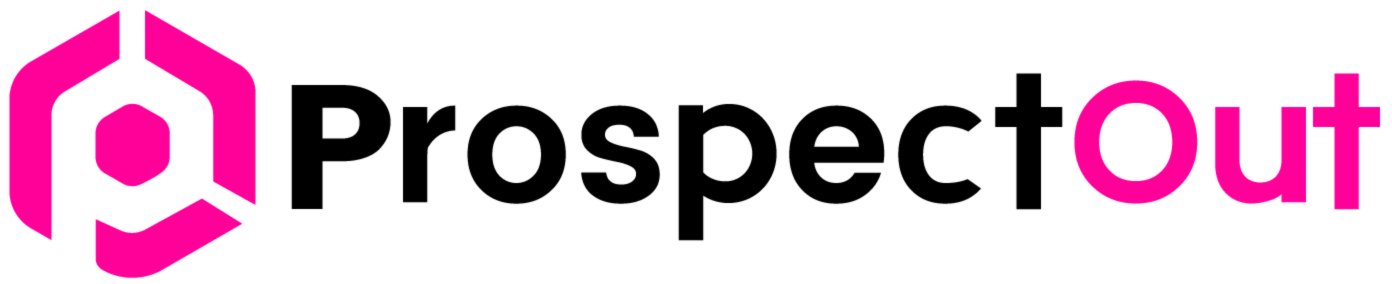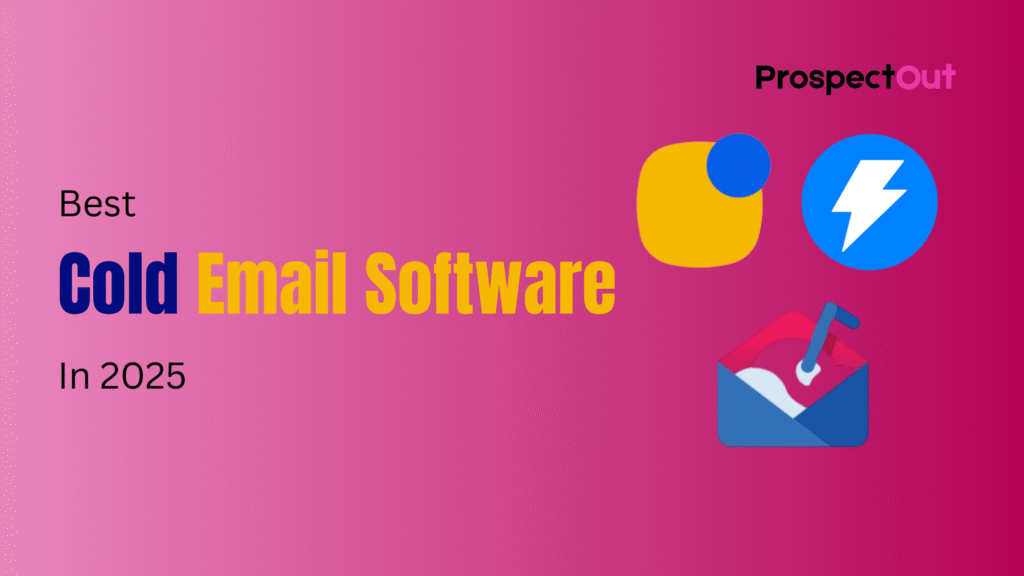
Let’s be honest, sending cold emails manually is a tedious task. You copy-paste, tweak a line or two, double-check the name, hit send… and then repeat that a hundred times. It’s exhausting. And if you’re trying to do serious outreach, whether for sales, partnerships, recruiting, or PR.
You can forget about doing it all by hand. That’s where cold email automation tools come in.
These platforms enable you to scale your outreach without compromising the personal touch. You can upload a big list of prospects, create personalized templates, set up sequences, and let the tool handle the sending, follow-ups, and tracking, while you focus on closing deals.
Think of it like having a tireless assistant who works 24/7, never makes typos (well, unless you put them in), and keeps every lead warm until they either say “yes” or “no.”
In this guide, I’m going to look at the best cold email software in 2025. Tools that can help you go from sending 20 emails a day to 2000 (or more) without losing your sanity. We’ll compare features, pricing, and what each tool excels at, so you can find the one that best fits your workflow and goals.
TL;DR Best Tools by Category
Just wanna know which tool to try? I got you.
- Best overall: Instantly.ai — they give you unlimited inboxes and warm-up tools that actually work. Great value.
- Best for small teams/SMBs: Mailshake — simple cadences, neat integrations, and easy to use.
- Best for agencies & multichannel: Reply.io — builds email, calls, LinkedIn, SMS into sequences so you can go big.
- Best for personalization & deliverability: Lemlist — crazy-good dynamic personalization and outreach timing.
- Best for warm-up & deliverability out of the box: Woodpecker — built-in warm-up, inbox rotations, deliverability-friendly features.
- For prospecting + outreach: Snov.io — finds the leads and lets you email them, all in one.
- For high-volume agencies: QuickMail — handles the heavy sending with ease.
- For budget-conscious beginners: Saleshandy — affordable, straightforward, no fluff.
How I Evaluated Best Cold Email Software

Because I wanted to make this real and useful, here’s what I looked at:
- Deliverability features – built-in warm-up, email rotation, SPF/DKIM support, bounce protection.
- Automation & personalization – sequence capabilities, dynamic variables (“Hi [first_name], noticed you…”).
- Analytics & reporting – open rates, replies, link clicks, bounce tracking.
- Integrations – CRMs, Zapier, lead tools.
- Pricing & value – what you get for what you pay.
- Ease of use & support – are they friendly to set up? Do they have good help docs or support?
I also considered why 2025 is different. AI personalization is now ubiquitous, so tools that enable mixing AI with a real human tone, or simplify multichannel sequences, really stand out. You’ll see that baked into my recommendations.
Comparison Chart — Features & Pricing
Here’s a neat table you can stick in your blog or give to your team:
| Tool | Best For | Starting Price (Monthly) | Standout Feature |
| Instantly | Scale + unlimited accounts | $37 | Unlimited email accounts + built-in warm-up |
| Mailshake | SMBs & sales teams | $29–59 | Simple cadences + solid integrations |
| Reply.io | Multichannel sales engagement | from $59 | Email + LinkedIn + call automation |
| Lemlist | Personalization & deliverability | from ~ $29 | Dynamic personalization + timing |
| Woodpecker | Deliverability & warm-up addons | Varies (per mailbox) | Built-in warm-up & inbox rotation |
| Snov.io | Prospecting + outreach | ~$99 | Leads + email automation |
| Klenty | SMBs & sales ops | Varies | Multichannel automation + AI features |
| QuickMail | Agencies / high-volume senders | ~$49 | Handles massive sending, many mailboxes |
| Saleshandy | Beginner-friendly | Varies (budget-friendly) | Affordable and easy to start |
Note: Pricing can change or vary by billing cycle, so always double-check the vendor’s pricing pages before publishing.
Quick Best Cold Email Software Reviews
Instantly
If you want to scale without hassle, Instantly might be your buddy. You can add as many email accounts as you want, and they handle warm-up automatically. For $37/month, that’s solid value—especially if you’re just starting to scale.
Downsides? Some folks say the UI is a bit basic. However, if your goal is to achieve inbox deliverability without fuss, it does the job well. It helped me a lot with my cold email campaign.
Mailshake
Think of Mailshake as a really clean, no-nonsense tool for teams or small businesses. Their cadences are straightforward, and they’ve got great integrations with CRMs and Zapier. It starts at $29/month for basic; step up to $59 for more features.
It’s not fancy, not trying to be. But it works, and people love how easy it is to use.
Reply.io
Want to run email, LinkedIn, calls, and SMS in one drip campaign? Reply.io’s your tool. From about $59/month, you can build these multichannel workflows, and their reporting is pretty sharp. If you’re in sales development or running campaigns with full-on outreach across platforms, it’s made for that. Slight learning curve, but worth it.
Lemlist
Lemlist is cool for a personal touch. You can pull in variables, images, and custom text. Everything can change per contact. Their warm-up sequences and deliverability guides are solid, too. The starting price is around $29 (depending on the plan), but the creative control makes it feel worth it. If personal flair matters, take a look. ook.
Woodpecker
Built for deliverability, Woodpecker provides warm-up, mailbox rotation, and deliverability-friendly sending patterns directly within the tool. Pricing is per mailbox, so if you’re running multiple campaigns, you’ll want to watch costs. But inbox placement is smooth, which is a huge win.
Snov.io
Need emails to begin with? Snov.io finds the prospects and lets you email them. So, two birds, one stone. Their automation is solid, too. It’s more expensive (~$99/month), but if you don’t already have a data stack, it’s surprisingly handy.
Klenty
Designed for sales teams, Klenty offers AI-assisted personalization and multichannel cadences. Pricing varies, but its value is in bridging email with other channels and smart copy suggestions. It’s a bit newer in roundups, but worth noting.
QuickMail
If you’re sending tons of emails (like agencies managing multiple clients), QuickMail handles volume without sweating. Starting around $49/month, it handles multiple mailboxes and big sending volumes. UI is basic—so it’s more about function than form.
Saleshandy
You get what you pay for: Saleshandy is easy to use, budget-friendly, and has enough for solo or small-team cold outreach. Not packed with advanced features, but great if you’re dipping your toes in and want something that just works.
How to Choose the Right Tool for You

Let’s break it down by what kind of user you are:
If you’re a solo founder / small team
Ask:
- “Do I need a warm-up email built in, or am I okay warming up manually?”
- “Can I manage multiple mailboxes or just one?”
- “Am I after cheap simplicity or fancy personalization?”
Recommendation: Try Instantly if you want deliverability without headaches. Go with Mailshake if simplicity and integrations are key.
If you’re running an agency or multi-client operation
- “Can we manage multiple mailboxes across clients easily?”
- “Do we need multichannel or stick to email?”
- “How important is a shared team dashboard?”
Recommendation: QuickMail for raw volume. Reply.io if you’re layering LinkedIn or call sequences. Mailshake is also good if you want quick onboarding across clients.
If you need lead sourcing included
- “Do I already have a prospect list?”
- “Do I want to invest elsewhere in lead tools?”
Recommendation: Snov.io is your one-stop if you need data + emailing bundled.
If deliverability is your top priority
- “Can the tool warm-up for me?”
- “Does it rotate sending addresses and throttle sends?”
- “Can I easily set up SPF/DKIM?”
Recommendation: Woodpecker and Instantly shine here (both warm up and help with deliverability patterns).
Deliverability Checklist – What Tools
Don’t
Fix
Even the best software won’t automatically save you. You still need to:
- Set up SPF, DKIM, and DMARC in your DNS. Most tools guide you, but you have to do it.
- Warm up your domain and mailbox manually (unless including automation). Example: start at 5 emails/day, add +5 per day until ~50. Don’t blast 500 on Day 1.
- Use a dedicated or subdomain (like outreach.yourdomain.com) to protect your main domain.
- Clean your list first—no point sending to bounces or garbage emails.
- Vary messages & timing to avoid spam filters. Don’t send hundreds of identical emails at once.
- Monitor and pause if bounce rates exceed ~2–3% or open rates tank, time to throttle or stop and investigate.
Put this checklist in your article. And fold in a quick example warm-up schedule like:
| Day | Emails sent |
| 1 | 5 |
| 2 | 10 |
| 3 | 20 |
| … | … |
| 7–14 | 50–100/day |
Cost vs ROI — How to Evaluate Price
Let’s say you subscribe to Instantly at $37/month. You run a campaign and book 3 meetings. It took you 5 hours to set up plus $10 in data cost. That’s roughly:
($37 + $10 + (5 × your hourly rate)) / 3 = cost per meeting
If you charge $300 per hour, that’s:
- Tool + data = $47
- Human cost = $150
So $197/meeting. If one meeting nets you a $2,000 client? Solid ROI. If not, consider scaling smarter or trying cheaper tools.
Unique 2025 Tips Most Roundups Miss
- Blend AI and human tone: AI assists with speed, templates, and summaries. Don’t let it flatten your personality. Add a line about what made you smile today or something real.
- Go multichannel: if you can email + lightly touch LinkedIn, you’ll see replies jump, and tools like Reply.io or Klenty make that syncing way easier.
- Watch your send-after-send: If your opens/replies drop suddenly, that’s a red flag. I could mean deliverability hits. Pause, check domain health, warm up again.
- Measure placement, not just opens: Open rate is nice, but if emails are going to promotions tab or spam, replies suffer. Monitor tools or seed tests.
FAQ
Q: Are cold email tools legal?
Yes,as long as you follow laws (like CAN-SPAM or GDPR): include opt-outs, don’t mislead, and only email relevant folks. Tools don’t change legality, your approach does.
Q: How many emails can I safely send per day?
Start slow. Even with a warm-up, 50–100/day per mailbox is a safe zone. Scaling too fast = bounce troubles.
Q: Do these tools find emails for me?
Some do like Snov.io. But most focus on sending. If you need list building, you’ll want another tool or a plan that bundles it.
Q: Should I warm-up manually or use built-in?
Built-in is a huge timesaver. But always monitor your metrics. If your open rates drop, consider dialing back or warming up more slowly.
Q: Can AI write better cold emails than I can?
AI’s a great assistant. But your own voice wins. Use AI to draft, but edit to make it authentic and add a human touch.
Final Verdict & Next Steps
Alright, imagine we’re wrapping up our coffee:
- Pick two tools to test. One that’s “deliverability-first” (like Instantly or Woodpecker), and one that’s “scale or personalization first” (like Reply.io or Lemlist).
- Run both for 30 days with the same sequence and list—track inbox rate, replies, and meetings booked.
- Use the deliverability checklist, tweak based on results.
- Compare cost per meeting, qualitative feedback from recipients, and ease of use.
- Choose the one that wins—and scale smarter.